
Intune Diff - JSON Method
Compare Intune policies using JSON URLs without authenticationSupported Policy Types: This tool supports Security Baselines and policies using Settings Catalog configuration.
Other policy types (Administrative Templates, Device Restrictions, etc.) may not display detailed comparisons.
How to use JSON Method:
- Enter JSON URLs for your exported Intune policies
- Select a baseline policy to compare against
- Add one or more comparison policy URLs
- Click "Compare Policies" to see detailed differences
How to manually export Intune policy JSON:
- Open Microsoft Intune admin center (https://intune.microsoft.com/)
- Navigate to your policy (e.g., Devices → Configuration profiles → Select a policy)
- Open browser Developer Tools by pressing F12
- Go to the Network tab in Developer Tools
- Refresh the policy page or click into the policy settings
- Filter network requests by typing:
https://graph.microsoft.com/beta/ - Look for a request with Name containing:
settings?$expand=settingDefinitions - Click on that request → Response tab → Copy the JSON response
- Save the JSON to a file and host it on a public URL, or use a service like Azure File Blob
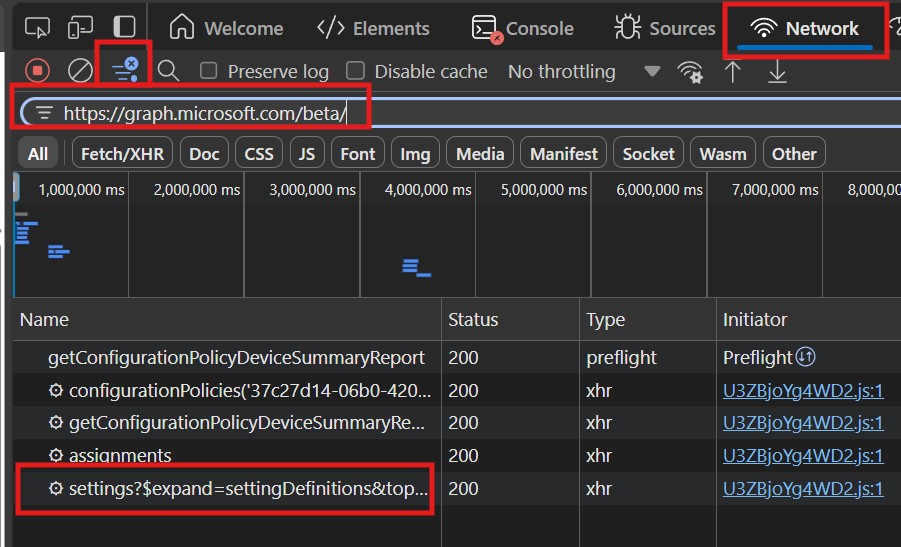
Example: Using F12 Developer Tools to capture Graph API responses
Important Notes:
- JSON URLs must be publicly accessible - use GitHub Gist, Pastebin, or host on your own server
- Remove sensitive information before sharing JSON files publicly
- Graph API format required - the JSON should be the raw response from Microsoft Graph API. Policy export from the Intune portal will not work.
- CORS restrictions apply - some hosting services may not work due to browser security policies